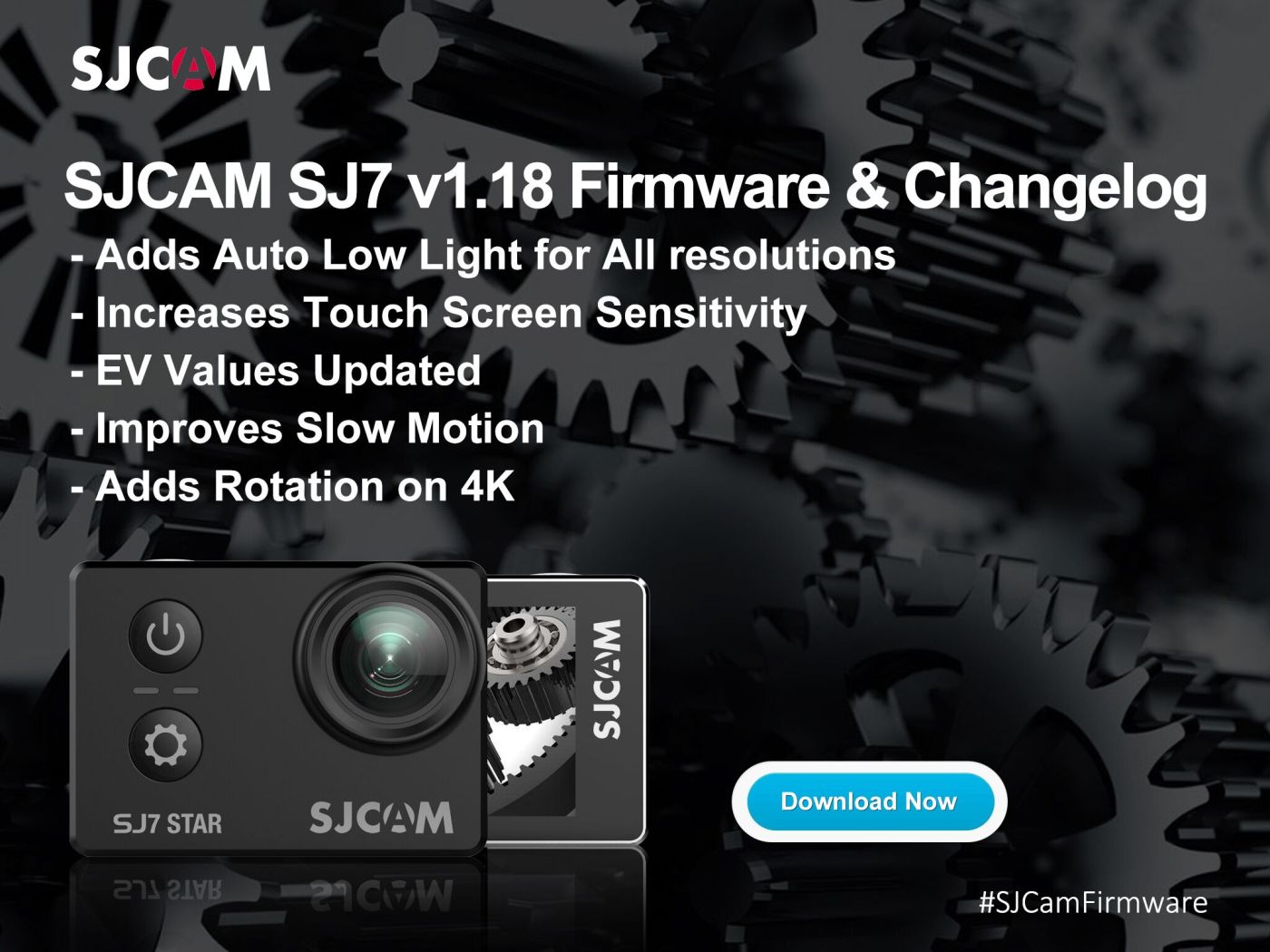
Hello SJCAM SJ7 Star Native 4k Action Camera owners. v1.18 firmware upgrade will be massive. Below are just a few of the updates that will be in the v1.18 firmware.
V1.18 Beta Tester Link: SJ7 V1.18
SJCAM SJ7 Star v1.19 Changelog:
1. Optimizes even the APP real time data transfer issue
2. Optimizes motion detection sensitivity
3. Rotation supported on 4K@30fps
4. Optimize the preview of photos and videos, the operation is smoother
SJCAM SJ7 Star v1.17 Firmware Changelog (In-Progress)
1. Adds Rotation function for video and photos – IQ improvement in progress. Removed for now
2. EV values adjusted to correspond with menu values.
3. Fixes FOV wide icon on 1080P 30fps and 60fps resolutions.
4. Fixes Russian language
5. Fixes Portuguese language
6. After restoring factory settings all 3 leds should flash.
7. Optimizes long exposure mode
8. Fixes touch calibration on the set time/date menu
9. Scene Mode added: Normal / Flash / Night / Sports / Landscape / Portrait / Sunset / Fireworks / Water / Indoors / Night Removed for now
Effect Mode added: Normal / Art / Sepia / Negative / B&W/ VIVID / 70Film Removed for now
10. Improvements on 120fps Slow motion quality (in progress)
11. Video Lapse Mode optimized. When long exposure is selected, timestamp will....(confirming)
12. Fixes when camera is in default camera mode, camera displays incorrect remaining memory card capacity amount.
13. Fixes the Wide FOV icon when camera is recording in 1080P 30fps and 60fps resolutions.
14. Removes black link on the left side of screen when browsing full screen photo album as well during shutdown.
15. Resets the camera's default system time to the current month of latest firmware release.
(The current fw date is 2017/08/01)
16. Adds Auto Low Light support for all resolutions. Auto low light mode turned on by default.
17. Adds transmission mode to APP
18. Adds SJCAM logo watermark
19. Fixes when resolution is selected in the short-cut menu, the camera will now return to the correct UI interface.
20. Fixes when car mode is turned on, the camera will not turn off when unplugged from power bank. Connect the computer to select the U disk mode and unplug the data cable. The camera will not turn off
21. Fixes when in dashcam mode, change mode to photo mode and turn off camera; When power is removed and connected, camera goes into timelapse function (no longer does this).
22. Fixes the problem of 720P120 frame distortion
23. Increases touch screen sensitivity
24. Fixes Loop Recording bug
25. Removed press OK button down to turn on Wifi shortcut
V1.17 Beta Download link: SJ7 V1.17 Beta1
Instructions on how to upgrade firmware: SJ7 Helpdesk
Online Manual: SJ7 Manual (updated to v1.15)
Please email tony@sjcamhd.com for the beta firmware for testing or to to report fw bugs.
-SJCAM Team
If FishEye correction enabled by default on Photos and Videos ? I did not find an option in v1.15 to enable or disable it.
ReplyDeletethere is no option for that on the sj7 yet... it seems they cant make it for some hardware or software limitations... the same with the RAW photos, thats bad...
DeleteWe are waiting on Amberella for this support.
DeleteCan you add the “Continuos” and “20sec” interval time in photo time lapse?
ReplyDeleteThank you
added to "wishlist"
DeleteI'm having a problema.
ReplyDeleteThe ISO and EV DOESNT WORK if long exposure value is selected! Why is that?? i really need to set that params and it doesnt work, always set ISO400 in long exposure... its a shame....
i dont see rotate option after updating to v1.18
ReplyDeleteThere is no rotation (flip mode) in v1.18 firmware I can confirm that. Tried in all resolutions nothing happens, need to remove that faulty advertising
ReplyDeleteDisable FisyEye COrrection in photo mode. Please
ReplyDeleteHow can I change video file mode .mp4 to .mov? As well as how can I shoot photo in raw mode? Can't found in setting menu. Can someone help me please how to do these?
ReplyDelete